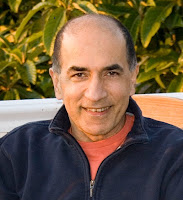
Interview to
Saied Nesbat, Ph.D.
President and CEO
Exideas, Inc.
MessagEase keyboard for Android
Note: this is an un-modified interview version
Q) Why is MessagEase keyboard better than traditional QWERTY keyboard?
The QWERTY keyboard, which was invented about 200 years ago, is created for ten fingers. But if you use one finger, it completely fails, since your finger has to go back and forth, traveling relatively long distances. MessagEase, on the other hand, has fewer and larger keys, and is optimized for one finger. Since there are fewer keys, the next key is always one or two keys away; and since the keys are much larger (given the same area) the keys are easier and faster to target. The detailed explanation and the science supporting all this are in our scientific paper presented at ICMI-2003 conference.
Like any novel invention, it looks strange at first; imagine how strange the airplane looked for people who had never seen them! Also please tell me why a QWERTY keyboard does not look “strange”? What logic does it follow to place Q next to W? Should it not have Q and U next to each other? But the logic behind MessagEase arrangement is explained clearly: Most frequent 9 letters are primary letters, one of each is dedicated to each of 9 keys. You enter each of these frequent letters with a tap; this makes it simple and fast. 71% of the time you only use these 9 letters. For other roman languages like Spanish and French, this remains essentially the same; it varies only about 1-3 percent. The other letters, the less frequent ones are assigned to the “corners” of the nine keys. They are entered with a drag or slide. Please note that these letters are entered either with a slide from the center key out, or from the outer keys in. So you will either be tapping one of 9 big keys, or sliding from the center out, or from the outer keys in. We have further optimized the positions of the letters by considering what letters come next to each other statistically. For example, statistically T and E follow each other more often then say T and A; that’s why T and E are next to each other.
Q) After some time using MessagEase keyboard, which one is the user performance speed compared to a traditional QWERTY keyboard?
There is a science behind measuring the performance of a keyboard arrangement based on Fitts’ law (details are in the paper on our website). Essentially, for a QWERTY keyboard used with one finger (not ten fingers; this is important), the max speed tops at about 30 words per minute. For MessagEase the same formula yields 49 words per minute. In practice, our users have reported 60 words per minute. Current Apple iPhone official MessagEase contest record holder is at 45 WPM.
Q) I just saw, that MessagEase is running on different platforms like: Palm OS, Pocket PC, Tablet PC/ Windows OS and iPhone, and recently Android. But. Why Android If there are a lot of other keyboards (and this is a bit different xD )?
Android is the best device to run MessagEase on, for several reasons. For one, Android devices, because of their powerful new technology, offer the most responsive touch action. Second, unlike iPhone, Android OS permits the use of third-party keyboards to optionally replace the main keyboard. Thirdly, Android is destined to be the default operating system for the future Tablet computers and Internet TVs. MessagEase has an even bigger advantage running on those devices. An on screen QWERTY keyboard on a Tablet or on a big screen TV just would not work! MessagEase is very optimized for those Android-supported devices as well. So this is just the beginning of the journey for us!
Talking about Android ¬¬
Q) Which Android versions are supported? Which not and why?
Versions 2.1 are currently supported. We could support 1.6 and above, but the behavior of earlier Android OS is different in some cosmetic, and some fundamental, aspects. Rather than degrading MessagEase to fit the earlier Android version, we decided to give people with the newer OS, the majority, the best user interface experience they could have.
Q) Right now, MessagEase for Android lack on a lot of functionalities that others keyboard brings like: Language Modules, Auto Complete, Auto Accept, Voice Input Recognition, Acoustic Feedback, Haptic Feedback, Gestures, Custom gestures , Word Suggestions and predictions, Zoom-in effect when pressing keyboards for ease use and many others. Are you planning to include these features into MessagEase for Android?
YES! The current keyboard represents the basic functionality of MessagEase. Rather than delaying the introduction of it to Android, we decided to show people the simplicity and elegance of MessagEase first and then bring on the extra features in time. Adding these additional features is almost perfunctory and automatic (they take work, but no invention is required!). Voice input is part of Android OS and is easy to integrate. So is haptic /Acoustic feedback. Word suggestion/auto completion is also part of the same package. For other languages support, we already have Spanish, French, and German, along with languages with other alphabets (Arabic, Hebrew, Japanese) designed; they exist in our Windows version and we just need to port them. As soon as our resources are freed up, we will include them in the Android version. (Before we do that, we hope to get some serious attention and enthusiastic feedback from our current users to make it worthwhile). One note: Auto Accent is already included in the current version! Maybe we have not done a good job advertizing it. Please press and hold on the HAND key and then see the sections: Special Characters, and More Special Characters under the How To tab.
Q) Will MessagEase for Android allow customization on keyboard structure? For example: changing back-space, space, hand keys?
We have had limited customization in our other versions in the past and that has worked well. Some of our users have asked for complete rearrangement of all letter positions! We have to be careful not to move away from our principles and fundamental design advantages that make MessagEase fast. Our Windows version currently has resizable keyboard that can be reshaped by our users. We will have that and other similar reconfiguration features ported to Android as well.
Q) Will be there a Spanish optimized layout?
As I mentioned before yes. We have designed the optimized Spanish layout; currently that is an option on our Windows version, available from our website.
Just to finish
(this question is optional)
Q) Don´t know if you can reveal this data, but I saw , the other platforms versions for MessagEase keyboard are not free and are paid versions (expensive compared to Android options), will be a paid version for Android ? Or will remain free? If not, approximately how much will it cost?
Great question! The pricing model of our versions for other platforms belonged to a different era (and in fact we are about to lower it drastically!). At that time, we priced MessagEase similar to other competitive tools. Also, if you notice, our other platform versions have two months of trial period, long enough for people to try it thoroughly. Our iPhone version has been free. The current Android market is completely different. For one, how can you ask someone to pay for something before they know if it works for them? Regardless, our plan is to keep the Android version free. But this can only happen if our users help us gain a large share of the market, by telling others. Our real reward will come from adopting this to Tablet and Internet-TV versions. We may charge very nominally ($1-2 at most) if we have to create a version with a lot of advanced features in the future, requiring expensive development, but our basic and functional model, to which we’ll add useful features as our popularity grows, will always be free.
Q) What can we expect from MessagEase keyboard in future releases?
We have our plate full at the moment, but please do sent us your suggestions! For the immediate future we are working on including support for several languages (Spanish, French, German) as well support for some Eastern European language accents missing from our current version (such as Ž). We are also designing MessagEase for Cyrillic, the alphabet used in Russia and many Eastern European countries. After that we have the obvious improvements we listed above (prediction, voice, touch feedback, resizable keyboard, etc.).
Q) Anything else to share about Messagease ?
Q) What can we, as users do, to help you expedite your development of new features, and to improve MessagEase?
We value our users and we cherish their input and feedback. So please send us your opinion; email us at [email protected]. Also, you can help a lot by assisting us in spreading the good word about MessagEase. For us to provide quality and free software for you, we need to become successfully popular. Please help us by telling your friends and coworkers about MessagEase. Please also help us by providing positive feedback and comments on Android Market. Finally, tell others, online (on Facebook or Twitter) what you think of MessagEase, hopefully something good;)
-—————–
That´s all folks, i hope you liked it ;)
UPDATE1: Recent changes on MessagEase: Now runs on 1.6 Key vibration added as option Tap & hold on Hand button to go to settings/info Re-sizable keyboard, drag up/down on Hand button to resize Re-position keyboard in Landscape: drag left/right on Hand. Missing East Eur. accented chars: (Č Ď Ě Ň Ř Ť Ž, Ů). Next: Spanish., French., German. and Cyrillic.
”));